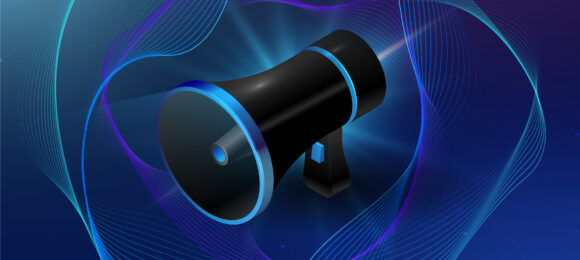There are many factors to consider before distributing your releases, it’s more than writing and recording music and submitting to your distributor. In this blog we will detail how to prepare your music for distribution as an independent artist. Including what to check before submitting your release to avoid your music being rejected for a variety of potential reasons.
Mixing and Mastering
To have a professionally sounding song, it is important to ensure your release has been mixed and mastered. A good mix is key to making a song sound as natural and clear as possible to capture the listeners attention and guarantee it sounds the best it can on all devices from headphones to speakers.
So, what exactly is mixing?
Mixing is all about the balance and blend of instruments. It’s important to ensure elements such as drums or vocals are not too loud or too soft and overpowering the song. The focus of the mixing stage is creating a natural blend which appeals to the listener’s ear. A mixing engineer will achieve this by using techniques such as panning, compression and EQ to achieve a balanced track which can then be sent off for mastering.
Once your track has been mixed, the final step of the process is to master your music. Mastering is essentially the touch up of mixing, which is why it’s important to ensure your music had been correctly mixed before sending it on for mastering.
So, what exactly is mastering?
Mastering extends further than just balancing and making the track sound more professional. Mastering Engineers create a cohesive listening experience, whilst also adhering to required commercial standards for streaming and broadcasting. Many artists who record albums at home may not use the same approach for mixing and mastering across all their songs, which can lead to a disrupted flow. A professional mastering engineer is trained to make all songs within an album flow and become a consistent composition.
Mastering engineers invest in top quality equipment which allows them to form an accurate picture of your tracks and make educated decisions on how it will sound across various sound systems.
Having a track mastered is an important part of the distribution process as it creates the polished version of a track so that the sound can be of the best quality across all devices. Mastering engineers can listen to your release with fresh ears which enables them to fine tune a release. Mastering can only enhance a good mix, not a bad one. It’s important to note that mixing is 80% of the sound and mastering is the remaining 20%.
If you are unsure of how to source a mastering engineer, you can opt to have your music mastered by Horus Music. You can select these options directly from your My Music Distribution Zone when submitting your music for a single, EP or album from as little as £20. We also offer the option for Apple Digital Mastering. Find out more here.
Content ID
Content ID is a digital system which is used to identify and manage copyrighted content on platforms including YouTube, SoundCloud and Facebook (inclusive of Instagram). Content ID is an automatic system which looks to locate direct matches between assets delivered through their service. If a match is detected, content ID will place an automatic claim on the asset which then generates royalties for the artist.
Content ID services have exceptionally strict guidelines for the type of content they will accept, so it’s important to check your music meets the required guidelines for these services before submitting to your distributor.
To qualify for Content ID:
- You must own 100% of the exclusive rights to all visual and audio parts in the reference file for the territory where you claim ownership.
- The reference track must be distinct – it cannot be karaoke, remastered, dubs or sound-a-likes.
- The asset metadata sheet must be as accurate as possible – this is to understand what content is being claimed and find out who the owner of the content is.
- The copyright owner must give evidence for the copyrighted content for which they control exclusive rights for.
Content ID will not accept any content that contains royalty free samples and or beats, or any track where the artist does not own 100% of the exclusive rights. Examples of NON exclusive rights include:
- Mashups
- ‘Best of’
- Remixes of other work
- Video gameplay
- Software visuals
- Trailers
- Unlicensed music and video
- Music or video that was licensed but without exclusivity
- Recordings of performances
If we receive submissions that contain free samples and/or free beats or any release which contains material which goes against Content ID guidelines, you may be asked to amend your services list or provide further evidence of how your track was created. This includes pre-paid beats and pre-sets. The Content ID guidelines are in place to protect artists from fraudulent activity or having their music removed, so it’s important to adhere to the guidelines set out to protect yourself from mishaps further down the line.
Artwork
Like other aspects of your metadata, stores have a list of requirements for the type of artwork they will accept. It’s important to make sure your artwork meets the guidelines before submitting to your distributor as it could result in an unsubmission.
- Artwork can vary by having text as long as it matches the metadata, or it can be a simple image with no text.
- You must own the 100% of the rights for the artwork, if not your release will be un-submitted however you can use a royalty free image as well as using an image where you can provide a license.
- It should not have any store logos such as Spotify, Amazon or Apple or any other information relating to another release as this can be misleading.
- If there is explicit language in the release, you must have the ‘Parental Advisory Sticker’ in the right-hand corner of your artwork at this size 1.27 x 2.45cm.
- Digital stores require artworks to be a square j.peg at 3000 x 3000 pixels in dimension, 300dpi in resolution and colour mode in RGB.
- Try not to stretch or squash an image out of it natural dimensions as this will lead to the image being pixelated and distorted.
Pre-saves
We always recommend submitting your release 4-6 weeks in advance of your chosen release date to provide our team with plenty of time to check through you submission and make sure all the metadata is correct. Sometimes unsubmissions can take a while to correct, so having that extra time to fix and ensure all metadata is accurate is beneficial for a smooth release.
We normally deliver releases to stores within 24 hours. From this point, it can take stores up to two weeks to process and put the product live.
A pre-save or pre-order date can be anywhere from the present date to your release date. To set up a pre-order for download stores such as Apple, you would need to add the pre-order date onto your metadata when uploading. For pre-saves, you can contact our distribution team via email for links to streaming stores. You would then need to go through a third party company to set up your pre-save campaign. We recommend using Feature FM who we have partnered with to exclusively bring Horus Music artists a 50% discount on their first 3 months. Find out more here.
PRO’s
A PRO (performing rights organisation) collect income on behalf of the songwriter when the song has been broadcasted to the public or performed in settings such as bars, clubs, radio, TV, restaurants, and any other public space. As a distributer, we only collect streaming and download royalties so it’s important to make sure you check you are covering other avenues where you may be earning revenue. We always recommend artists register with a PRO as this protects your copyright and will help to maximise your revenue stream. PROs differ across territories so it’s important to check which PRO you should register with depending on your location, here in the UK we use PRS.
Metadata
Before submitting your release, it’s important to double check your metadata in terms of artist names, audio files and artwork. If there are any mistakes which are only noticed post-delivery to stores, it could result in the release being removed and having to be re-uploaded, or incur charges for multiple metadata changes.
We offer our artists one free metadata update per month to accommodate for any changes which may need to happen post release. It’s important too make sure to check the spelling and punctuation of track titles, artist names and that your artwork meets the requirements discussed above. Our team can amend most elements of your metadata aside from your ISRC, barcode and audio file so it’s important to make sure you’ve checked this information is correct to avoid having to re-upload.
You can find out more about store guidelines for your release on My Music Distribution Zone by pressing the question mark in the top right-hand corner. If you still require assistance when coming to prepare your music for distribution, you can contact our distribution team here.