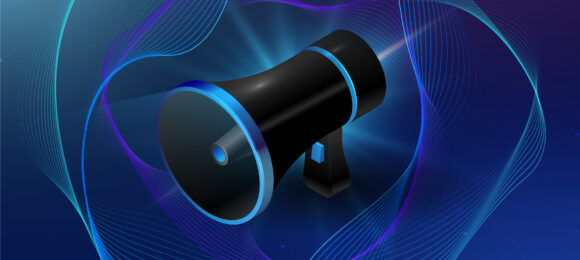Following the launch of our new service Horus Music Publishing, we’re delighted to introduce you to our new app My Music Publishing Zone (MMPZ). My Music Publishing Zone will play a vital role in submitting your tracks to collect your publishing revenue. Before you start uploading your music to MMPZ, it’s important to make sure you have all your metadata in order. It’s essential the metadata you submit is correct. Accurate metadata will result in the quickest delivery of your compositions. This also means your royalties will flow back to you efficiently and you can start earning money for your music.
Metadata can be split into categories of the master sound recording and the composition. Our existing app, My Music Distribution Zone is where you submit the metadata of your master sound recording. Our new app My Music Publishing Zone will be home to your composition metadata.
Below we’ll run through some key elements of metadata. It’s always best to keep your own record of this in whichever format you see best.
Master Sound Recording
- Artwork: a 3000 x 3000 px image as a jpeg file.
- Product title: the title of your album, EP or single.
- Performers: the public display name of the artist or band. Don’t credit individual band members, but you can add other contributors by selecting a different role.
- Barcode: also known as UPC or the EAN is the identifier of the release as a whole, which we also call the product. This would be the album, EP or single release.
- Language: text language refers to the language of track titles, and audio language refers to the language of lyrics (instrumental can be selected if there are no lyrics).
- Format type: single, EP or album.
- Territories: default set to worldwide, however you can exclude certain territories if you do not own the release exclusively.
- P and C information: the (P) holder is the owner of the master sound recording copyright and the (P) year is the year the release was recorded. The (C) holder is the owner of the copyright of the artwork and the (C) year is the year the artwork was created. This information will display publicly on platforms, so avoid using your legal name if you do not wish for this to be seen online.
- Label: if you are not signed to a label, you can use your own name, the artist name or create a new label name.
- Genre: select 2 options from the drop-down menus. Platforms such as Spotify and Apple Music do not offer every genre, so select something that is as close as possible.
- Explicit: if the release contains explicit tracks, you must declare it as such. Use ‘clean’ if this is a radio edit of an existing explicit track.
- Audio files: .wav files at 16bit 44.1kHz or 24bit 44.1kHz to 96kHz.
- Track titles: the name of the song.
- ISRC: International Standard Recording Code. This is the identifier of the specific recording of that particular track.
Composition
- Title: the name of the song.
- Tunecode: for composers who are members of PRS and have already registered their work. Leave blank if this is not applicable.
- ISWC: Internation Standard Musical Work Code. This is the identifier of the composition of a song. You will have this if you have already registered the work with your PRO, otherwise leave blank.
- Instrumental: declare if this version is an instrumental.
- Lyrics: enter lyrics where applicable.
- Lyrics Language: the language of the lyrics. Multiple languages are allowed.
- Title Language: the language of the track title.
- Songwriters: the name of the songwriter profile that you’re logged into will always appear as the first. If you have collaborated with other songwriters, you will need to add their details too. Songwriter names should be their full legal name e.g. Firstname Lastname, and not their artist or stage name.
- CAE Number: Sometimes also referred to as an IPI number. This is the unique membership number of the songwriter or publisher, given to them by their society when they joined.
- Shares percentage: the percentage each songwriter owns of the composition. This must total 100%.
- Contributions: select whether the songwriter contributed to the lyrics and/or music.
Extra Details
When uploading your composition details into MMPZ, we also require the master recording details. This is so that we can give as much data to the collection societies as possible for better royalty matching. If you have already uploaded your track to MMDZ, you can link it to the composition using its existing ISRC. Otherwise, you can enter the fields required for the master sound recording. If you have already distributed the track via another distributor, you can enter these details that relate to the live track.
If the song has only been written and not yet recorded, you can provide a demo audio file or the audio recording of a live take. An ISRC is not required to submit, so you do not need to have registered the track for distribution.
You will also be asked to make a services selection. This is the list of platforms your release is delivered to. For further details, you can also refer to our Get Started Guide here.
If you have any further questions about how to upload your songs to MMPZ, you can contact our publishing team here. You can also learn more about what music publishing is and how Horus Music Publishing can help you here.