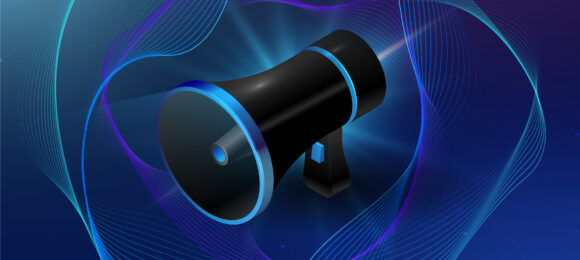Digital audio workstations (DAWs) make creating music a lot more accessible, but how do you choose the right one? Computing power and design have pushed DAW software into unimaginable areas. But, this also means there is a plethora of different software for musicians to use. Choice is good, but it can also be a headache for anyone trying to pick which one to use.
We all deserve the best possible tools for our music. This guide will give you all the basic info you need to venture into the world of DAWs, and find the one that’s best for you. This choice can be difficult, we’ve been there.
Ask yourself ‘what am I trying to make?’ then find a DAW to fulfil those needs. If your DAW isn’t powerful enough anymore, then it’s time to switch to a new one. If you are planning on investing some money into a DAW, you should know exactly what it can do before you buy.
Bitwig
Bitwig is a powerful music production software. The Bitwig layout and workflow is similar to Ableton Live – which makes sense as it was even created by former Ableton developers. However, it’s plain to see that Bitwig has tweaked the overall feel and functionality. We’re left with a distinct and capable DAW that improves on Ableton in many ways.
It offers the familiar arrangement and mixing windows seen in most DAWs. But their windows contain a central project display surrounded by editing panels. This enables a smooth workflow while switching between mixing, arranging and editing tasks.
Overall, Bitwig offers the best of all worlds. It’s easy to learn if you’re just starting out with recording software with leaves plenty of room to grow. Bitwig’s quality has already surpassed many of the established DAWs. It’s a serious recording software that will only get better in future versions.
Studio One 3
Studio One 3 describe their software as ‘the most inspiring production and sound design tool.’
The workspace is streamlined and easy to navigate while the workflow makes it easy to go from blank DAW to full mix session. The editing capabilities make it perfect for testing out ideas spontaneously too.
The interface is even touch screen optimised so you can navigate your session on any compatible screen. Plus it comes packed with a ton of pre-loaded sounds and instruments right inside the DAW — it has everything you need to get your ideas down quick and effectively.
Overall, Studio One 3 strikes a perfect balance between accessibility and power which makes it the perfect DAW to grow into as a producer.
Cakewalk SONAR Platinum
Since its initial release in 1991, SONAR has grown into an extensive and powerful DAW software.
SONAR Platinum’s interface is called Skylight and is separated into 5 regions. Each region can be moved or hidden depending on what you’re working on. Platinum has useful automation told too including Drum Replacer for boosting drum tracks, VocalSync to easily sync vocal tracks together, and a handy control bar for one-click access to everything.
Cakewalk is easy to get into and offers everything most DAWs do and more.
Ableton Live 9
Ableton has set a benchmark when it comes to recording software. Their Live 9 software is used across the board in music production.
Whether it’s mixing a project in your bedroom, or using the ‘set’ window to sequence live on stage, Ableton Live is a powerful recording and editing tool for musicians of all skill levels. The basic ‘arrange’ and ‘session’ views are easy to follow and intuitively linked for easy editing and composing.
There are extensive sound packs, effects and instrument packs which are easily accessible through the browse panel.
Ableton shines as a platform that is both accessible and extensive. It can be a first-step into producing or a full-blown mixing suite. No matter what you use it for it’s clear to see why Ableton Live enjoys such a large and loyal following.
Audacity
Audacity is considerably less diverse in its functionality than other DAWs, but its simplicity is its strength. It is a completely free recording software, it’s easily downloadable and compatible with all operating systems.
The main track view supplies a simple multi-track waveform display. Each waveform can be cut and pasted as you need.
The basic functions of Audacity make it great for mixing multiple songs together, recording and editing podcasts, and vocal isolation. The flexible interface is simple to learn and easy to master over time.
If you’re new to producing and looking for a good day 1 recording software, Audacity is the perfect stepping stone for get familiar with home-recording.
Propellerhead Reason 8
Reason remains one of the most broadly used DAWs on the market and has built a loyal following of producers. The Reason 8 workspace centres around the ‘Rack’ view. Modules, processors and instruments can be added from the browser for simple, sampling, arranging and editing.
With 13 years of development under its belt, Reason provides a heap of built in instruments and automation.
Pro Tools 12
Avid’s Pro Tools is the grand-daddy of DAWs. It is considered the industry standard for professional productions. If you heard it on the radio, chances are it’s been through Pro Tools at some point.
Pro Tools provides every tool you need for each step of your production process. While the learning curve is quite high for learning all of the ins and outs of the software, there really isn’t another DAW on the market that rivals it’s capabilities.
Pro Tools uses an ‘Edit’ and ‘Mix’ view as it’s main windows. MIDI data can be added using piano role or score windows. The mix window displays a familiar fader layout where various processing and automation can be applied. This layout seems to have influenced all DAW layouts since.
In 1999—well before most other DAWs even existed—Living La Vida Loca by Ricky Martin went to number one. It became the first song mixed entirely in Pro Tools to reach the top of the charts.
GarageBand
GarageBand is a free DAW developed by Apple has done more for democratising music production than almost any other DAW. The accessibility and ease of use are it’s main points. You may even be surprised to know what hit records have been made on it considering it’s a free program that comes with all Mac OS versions.
The overall layout is straightforward and simple to use. All tracking is simple to understand and the loops, automation and instruments are easy to navigate and browse.
No matter what you’re recording, GarageBand makes it easy to load-up and tweak. Straight-forward colour coding make the layout easy to follow too.
Overall, GarageBand is a simple but effective tool for getting started with music production.
Logic X
Logic X is the latest version of the Apple developed professional level DAW. It runs on the same engine as GarageBand, but it offers extended features.
Logic simplifies its workspace opting for a single window view. This makes composition, arrangement and mixing simple because it’s all in one place.
Logic picks up where GarageBand leaves off and expands on the easy-to-follow concepts. It’s easy to get started and relatively simple to learn.
Steinberg Cubase Pro 8
Steinberg’s Cubase remains one of the most widely used and respected music production softwares.
Cubase 8.5 is a full featured DAW with expanded functionality that comes packaged with heaps of built-in plugins. It caters to a professional workflow but the interface is intuitive and easy to use with plenty of advanced features.
Cubase has also jumped up into the cloud with its DAW-centric cloud collaboration service. It allows users to seamlessly work from any location and collaborate with anyone sharing the same platform.
FL Studio
FL (Fruity Loops) Studio is an old favourite among many producers. Version 12 boasts a fully scalable interface that extensively supports multi-touch surfaces. It comes standard with a wide variety of native plugins including synths, samplers and VFX units.
FL Studio’s appearance follows the standard arrangement and performance views; music can be composed using the Piano roll or Step Sequencer. Its strengths lie in the workstation’s accessibility and robustness.
It also comes with FREE lifetime updates to the program. That means if you purchase once you’ll have access to every version from now until forever.
REAPER
REAPER (Rapid Environment for Audio Production, Engineering, and Recording) is a powerful, comprehensive and adaptive DAW without any engineering compromises. The product comes with a free 60 day trial. It includes plenty of helpful tools including clear and helpful video tutorials.
The interface is a linear multi-track arrangement window on a timeline. The arrangement view offers easily moveable media items. There are no track types in REAPER—each track you create can do anything you need it to (audio, midi, video, bussing)—which makes arranging super simple.
REAPER is a great option if you’re just starting out or if you’ve had your head in a DAW for as long as you can remember.
Decide your needs and capabilities first and then choose the DAW that fits in with that.