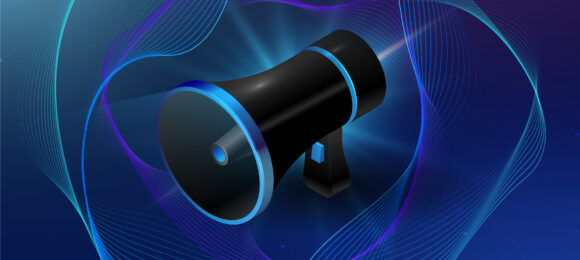There are a few ways that the artwork for your single or album can be exported from your chosen image software, but it can be difficult if you don’t know what each of the different artwork formats mean.
Here’s is an explanation of some of the more common artwork formats:
Artwork file formats
JPEG – This stands for Joint Photographic Experts Group and is a loss compression method for image files. The use of a .jpeg or .jpg file can reduce the size of the file by a large amount, depending on how much compression is applied. This can usually be adjusted within your chosen image software.
The more compression that is applied the more it may affect the visual quality of the image however this is often unnoticeable. JPEG’s do also provide lossless image storage but this version is not yet widely supported.
TIFF – A Tagged Imaged File Format is often referred to by the .tiff or .tif file extension. TIFF files can be either lossy or lossless, it is a widely accepted format for photos in the printing business but it is not fully supported by web browsers.
GIF – A Graphics Interchange Format is commonly referred to as a GIF,. It is best suited for images with few colours, such as a simple diagrams or shapes as well as logos and cartoon-style images. It used a form of lossless compression that works best when large areas have a single colour. It is a largely supported image format and thanks to its animation capabilities it is used by many to provide moving image animation effects.
PNG – Portable Network Graphics, or PNG, was created as an alternative to GIF and is great for displaying transparency in images and also excels when the image has large uniformly coloured areas. It was designed to work well in web browsers and is a very robust format.
BMP – The BMP file is a Windows bitmap image file, also commonly referred to as a bitmap, handles image files within the Microsoft Windows Operating System. The files are often large and uncompressed and lossless, meaning they are often quite large in size.
Image Size in Pixels
A pixel, or a picture element, is a physical point in an image, each pixel is a sample of the original image. The more samples there are in an image typically produces a more accurate representation of the original. The size of each of the pixels will depend on what resolution has been set for the display. A image of 3000 x 3000 pixels would have 3000 pixels in each row of pixels from left to right, and 3000 pixels in each column from top to bottom.
Resolution
Generally, the resolution is the amount of digital information contained in an image. Images with a higher resolution are sharper, clearer and more accurately reproduced. In more specific terms, resolution refers to the pixel density in the form of PPI (Pixels Per Inch), which is the number if pixels found in one square inch of the file. Resolution can also be measured in DPI (Dots Per Inch), meaning the number of dots of ink that would be used per inch during printing.
An image with a resolution of 300 dpi will be considerably sharper than an image with 72 dpi.
What Artwork Formats do we accept?
We require all artwork to be in .jpeg format at a minimum size of 3000 x 3000 square pixels and a resolution of 300 dpi. Images that do not meet these specifications will not be accepted by stores and therefore will be returned to you to be corrected before we distribute your release.